
Shareapic is a website pays you to share your pictures around Facebook, Myspace, Blogger, Orkut...etc. The site will pay you $0.22 per 1000 picture views which is considered to be more than some major ad networks pay their publishers! You will get the benefits from uploading unlimited pictures with no file size restrictions as well as having the ability to have them organized in galleries. You may add your own Bidvertiser © code. To get started you need an account at the site to start sharing and earning at the same time.
Here are the 7 steps to upload a picture in Shareapic website:
After you join, Login to your account
http://www.shareapic.net/login.php
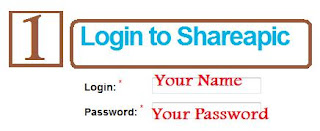
2. Type in a Gallery Name & Click Add
You will see your name Gallery Under "My Galleries". Click on the Gallery Name you want to Add picture to.

3. View your new created gallery by clicking on its name.
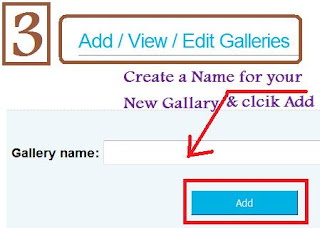
4. Choose files "pictures" that you want to add by clicking "Browse" to get them - You can upload more than one picture at the same time.

5. You will see the new uploaded pictures under the same gallery you uploaded them to. To get the codes, select the pictures you want and choose an option and Click Go.
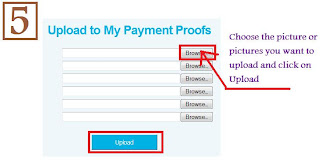
6. Link Codes will be listed depending on where you want to post your image.
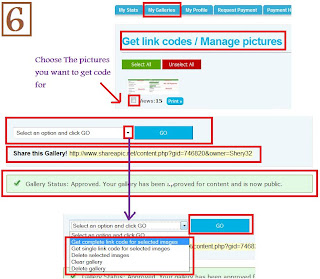
7. Copy the code and Share it!!!
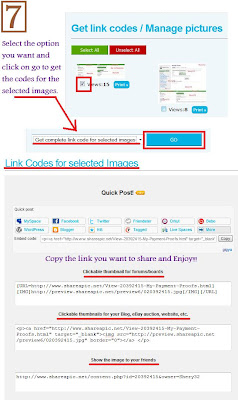
Enjoy Sharing pictures and making money at the same time :)
Thank you
Here are the 7 steps to upload a picture in Shareapic website:
After you join, Login to your account
http://www.shareapic.net/login.php
1. Click on My Galleries
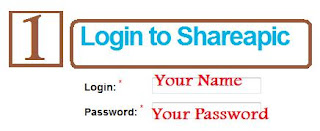
2. Type in a Gallery Name & Click Add
You will see your name Gallery Under "My Galleries". Click on the Gallery Name you want to Add picture to.

3. View your new created gallery by clicking on its name.
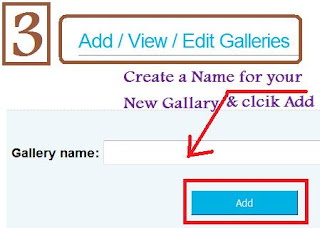
4. Choose files "pictures" that you want to add by clicking "Browse" to get them - You can upload more than one picture at the same time.

5. You will see the new uploaded pictures under the same gallery you uploaded them to. To get the codes, select the pictures you want and choose an option and Click Go.
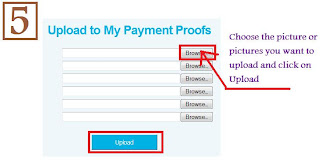
6. Link Codes will be listed depending on where you want to post your image.
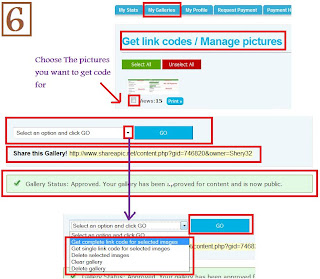
7. Copy the code and Share it!!!
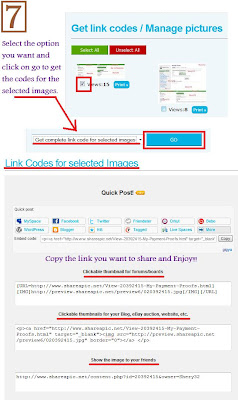
Enjoy Sharing pictures and making money at the same time :)
Thank you

0 comments:
Post a Comment